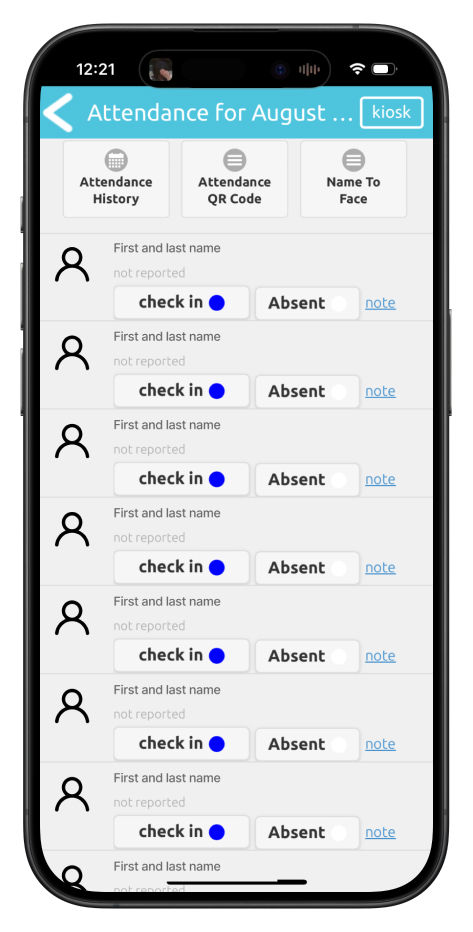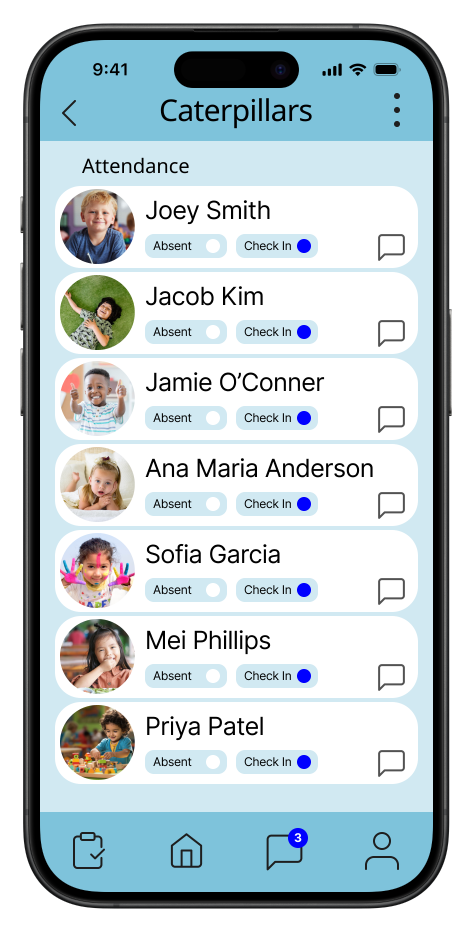Remini Redesign

Fall 2024
Created for iPhone on Figma
Original App
Notable Quotes
"I didn't message the teacher for a month because it looks like I'm messaging the entire class"
The poor design of this app influenced a parent not to reach out. Parent/teacher communication does not need additional obstacles.
"I wouldn't use it, but I have to because my kids' daycare requires it."
The reason so many users tolerate the poor interface is because they do not have a choice.
Feedback

Key Initial Takeaways:
Widespread dislike of user experience
Messaging is confusing
Don't like the app
Secondary Research Sources
The essential features of childcare management software are the following: enrollment, billing, virtual child profiles, sign-in, attendance, child portfolios, daily report forms, payroll, family communication.
Preschool management software improves communication between parents and teachers, streamlines administrative tasks, and enhances record-keeping and security, leading to better learning outcomes and increased parental involvement. By providing tools for individualized learning plans and a wealth of educational resources, the software supports a more engaging and effective preschool curriculum.
Preschool management software allows for an open channel of communication between parents and teachers.
Primary Research
Feedback
Gathered feedback from six users.
Interview
A detailed interview with one user.
Insights
Messaging
-
Primary complaint among respondents
-
3/7 users
Poor UX
-
3 of 7 respondents directly call out a bad user experience

Survey Insights
Redesigned a preschool management app to enhance usability for teachers, administrators and parents. Focus on intuitive navigation, streamlined communication, and simplified daily task management to improve overall efficiency and user satisfaction.
Research
Cameron
Persona
Journey Map
![Teacher [Cameron].png](https://static.wixstatic.com/media/65e3e4_d5b658eabb2f4d639ac401fa60348ee9~mv2.png/v1/crop/x_0,y_84,w_1700,h_1529/fill/w_980,h_881,al_c,q_90,usm_0.66_1.00_0.01,enc_avif,quality_auto/Teacher%20%5BCameron%5D.png)

Personas
Emily
Persona
Journey Map
![Teacher [Emily].png](https://static.wixstatic.com/media/65e3e4_ed37e572052741f4968492f62a32790b~mv2.png/v1/crop/x_0,y_113,w_1700,h_1529/fill/w_980,h_881,al_c,q_90,usm_0.66_1.00_0.01,enc_avif,quality_auto/Teacher%20%5BEmily%5D.png)

Jenny
Persona
Journey Map
![Teacher [Jenny].png](https://static.wixstatic.com/media/65e3e4_af2a11307272488d83c6184d655839a2~mv2.png/v1/crop/x_0,y_79,w_1700,h_1529/fill/w_980,h_881,al_c,q_90,usm_0.66_1.00_0.01,enc_avif,quality_auto/Teacher%20%5BJenny%5D.png)

Drew
Persona
Journey Map
![Parent [Drew].png](https://static.wixstatic.com/media/65e3e4_a590984176e947d1bfc6f01a07196095~mv2.png/v1/fill/w_980,h_980,al_c,q_90,usm_0.66_1.00_0.01,enc_avif,quality_auto/Parent%20%5BDrew%5D.png)

Andrea
Persona
Journey Map
![Parent [Andrea].png](https://static.wixstatic.com/media/65e3e4_99ee5f2061e34a94a242e3a9689c70af~mv2.png/v1/crop/x_0,y_116,w_1700,h_1529/fill/w_980,h_881,al_c,q_90,usm_0.66_1.00_0.01,enc_avif,quality_auto/Parent%20%5BAndrea%5D.png)

Emily
Persona
Journey Map
![Teacher [Emily].png](https://static.wixstatic.com/media/65e3e4_ed37e572052741f4968492f62a32790b~mv2.png/v1/fill/w_980,h_980,al_c,q_90,usm_0.66_1.00_0.01,enc_avif,quality_auto/Teacher%20%5BEmily%5D.png)

Ideate
User Stories

I need at-a-glance updates
I want to be recognized as a contributor
I want to see pictures with only my kid
I need to track my child's developmental milestones
I need an intuitive app experience
Design Principles
We want
teachers and parents
to have a seamless and enjoyable experience using Remini
How Might We...
seamlessly transition between teacher vs parent users?
simplify the user experience?
create space for a diverse range of users with varying levels of tech literacy?
Design Best Concepts

Intuitive photo features: favorites, albums
Feed-style updates
Urgency marker on personal messages
Design Principles
What will a successful solution do?
Make it easier for users to find what they are looking for
Allows for a direct line of communication between parents and teachers
Ensure successful uploads of memos and photos
Create a more enjoyable experience with the app
Sketch
Initial Wireframe Sketches

Connecting
Key Reasoning:
Use existing technology that users are comfortable with
Not using biometrics
Touchless
For those without this software, implementation of scanning a QR code to connect
Initial Ideas
Wireframe Development
Borrowing conventions from social media is what drove development of the wireframes. The goal is to share information, not dissimilar to the sharing that occurs on social platforms. This way, the software is more intuitive, making it easier to use for teachers, administrators, parents and guardians. The focus can return to the students, instead of a frustrating user experience.


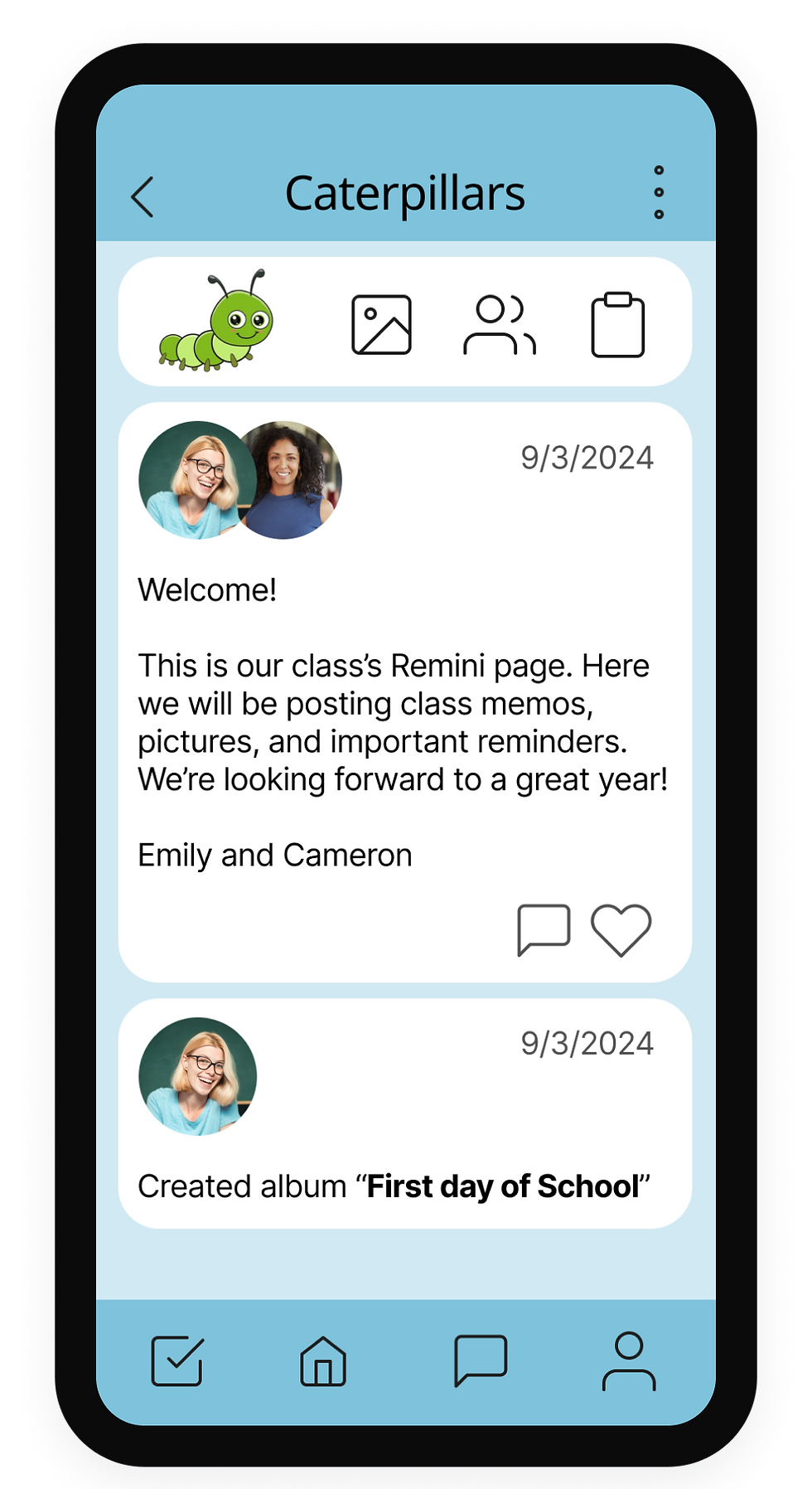
Usability Testing Insights

Key Ideas:
Quick share of data in case of emergency
Maintain convention
(ex. low to high reads left to right)
Quick view - am I ok right now?
What does this mean - provide some information as to why this element is important
Enable / disable all - data privacy
Icons
How do I connect to a smart toilet
Design
Content Architecture for App

Color Development

Original color scheme did not pass W3C accessibility standards. In developing the redesign, accessibility to all users was paramount. Therefore, the color arrangement was editing to pass all accessibility guidelines.
Wireframes

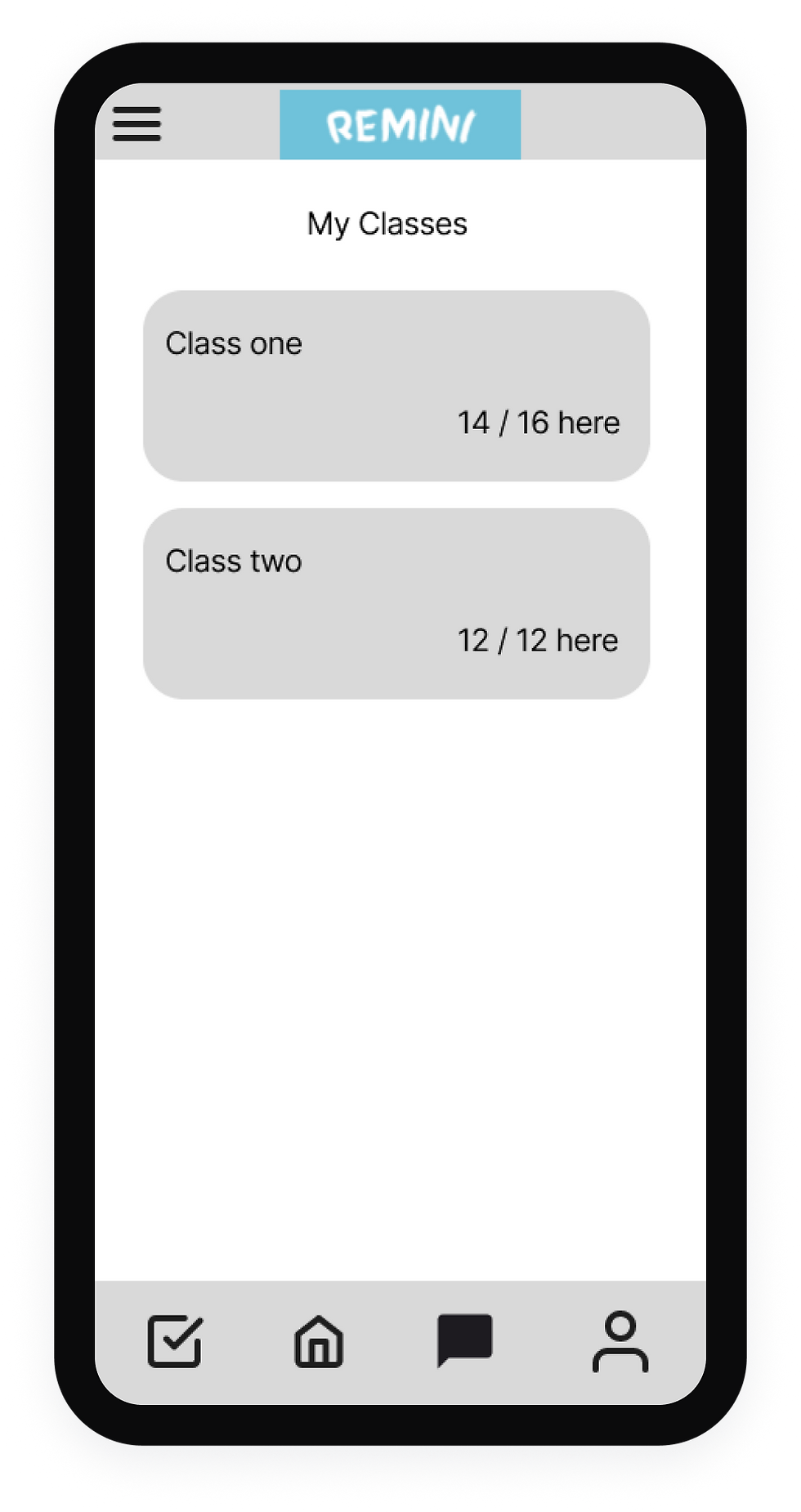
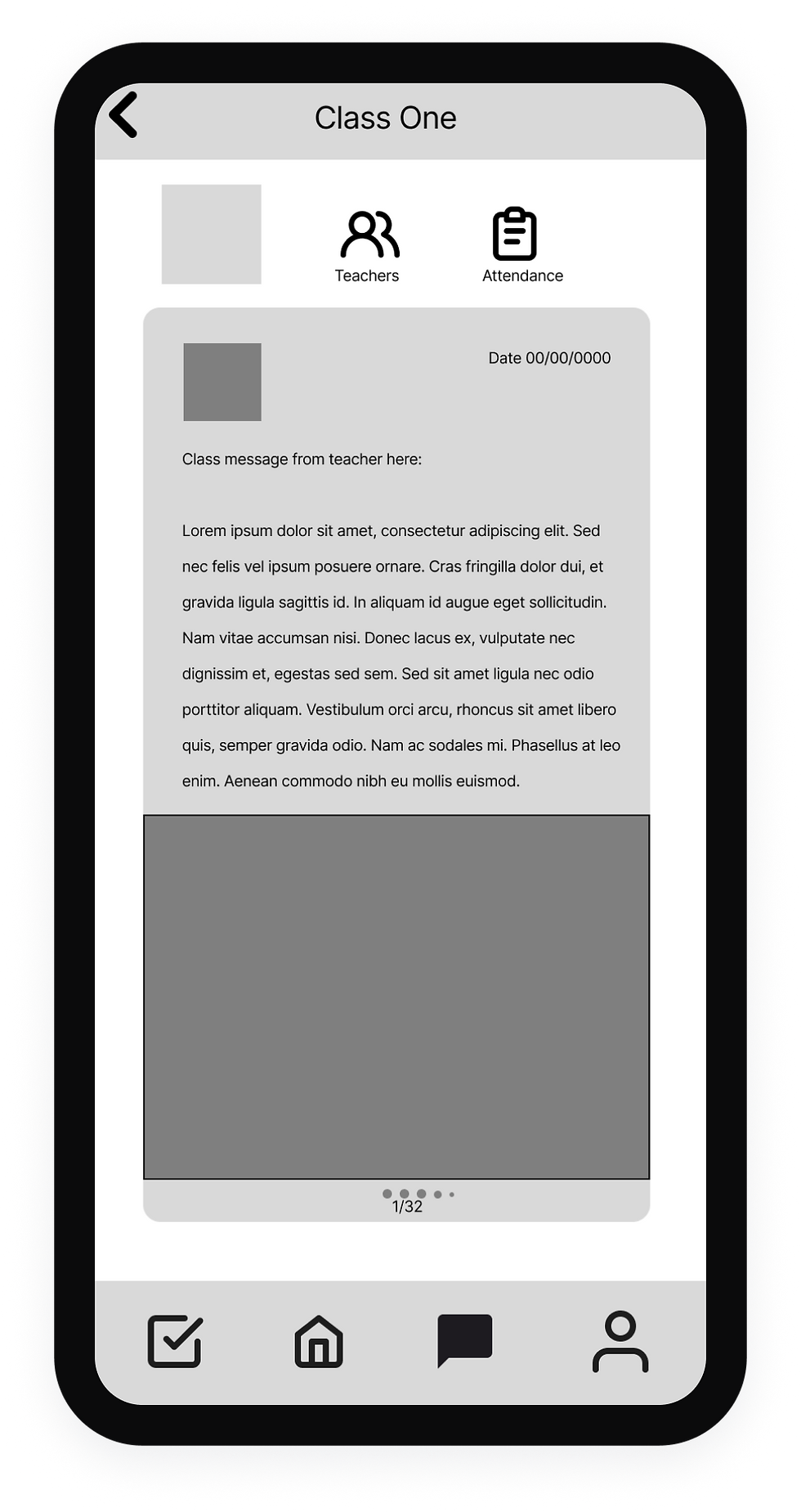
Before and After
Home
Before, the landing page was crowded and underdeveloped. In the updated version, unnecessary details are placed in the menu. This declutters the landing screen and makes space for more pressing information for users, such as the number of children that have been checked in.



Messaging
Before, the messaging screen was unconventional and confusing. In the updated version, messages now follow convention. Additionally, the screen now follows the same rules that have been established throughout the other screens.


Typeface
DM Sans
Primary Typeface
Designed by Colophon Foundry, Jonny Pinhorn, Indian Type Foundry
Additional Features
Photo Albums
Photos are a key feature for a classroom management app, providing parents and guardians with a window to their child's day. This feature should be prominent and easy to use, ensuring users can quickly access and enjoy these moments.



Calendar
In the redesign, the calendar feature was prioritized to better meet users' needs. Previously, administrators had to manually send reminders, but the updated design streamlines this process, making important dates and events eassily accessible and automated for user convenience.

.png)
Next Steps
Ideas to implement if this project were to continue
Prototype event reminders
Animate photo slideshow
Implement real toggles
Onboarding process
Student Profiles
Student profiles were teachers can keep a record of a child's development
Digital lost and found
Final Prototype Screens
Check In
The redesigned attendance screen is easy to use and free from distracting non-essential information.